
Edmund Optics E Series Fixed Focal Length Lenses provide an affordable fixed focal length imaging solution without compromising performance. These lenses are designed for logistics applications that need to identify product size and shape, read barcodes, and help find product locations. These systems often don’t require lenses designed with more demanding specifications like large format sensor coverage and small pixels, which can be costly. Edmund Optics E Series Fixed Focal Length Lenses are a balance of performance and cost designed with a maximum format of 2/3”. To maintain affordability in prototyping and mass production, the lens housings have been simplified by removing focusing mechanics. However, the focus can still be adjusted by threading the lenses into and out of the camera, then locked with a locking ring. These lenses maintain performance control with an adjustable iris ranging from f/4 to f/16.
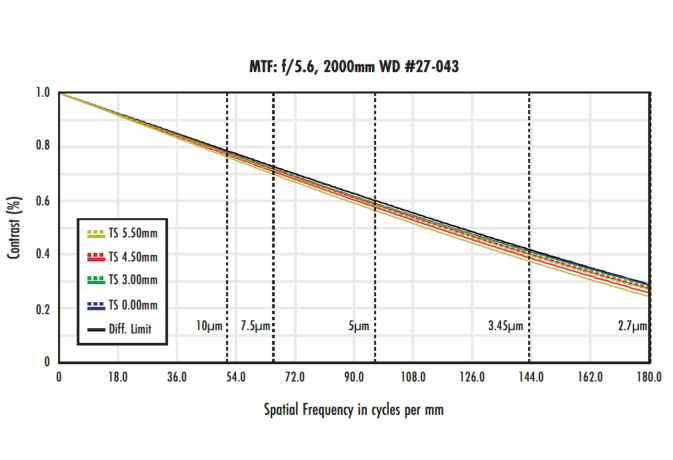
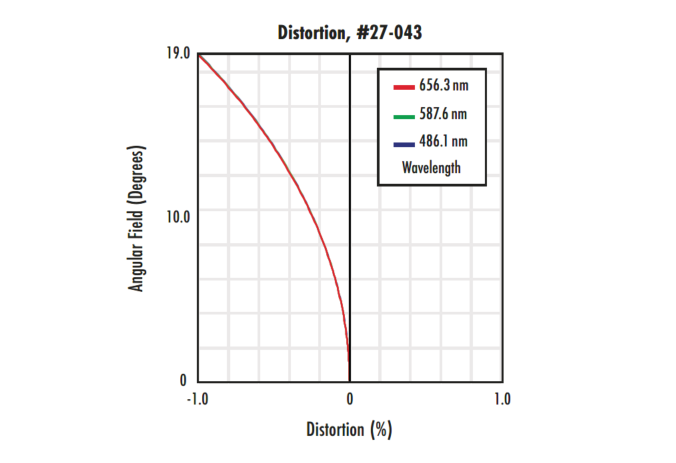
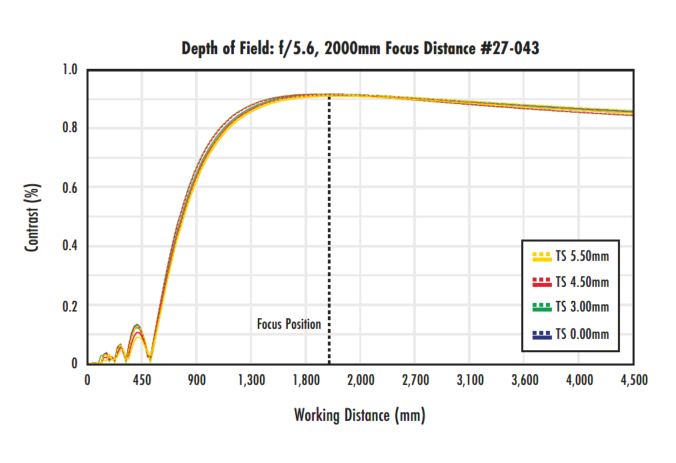
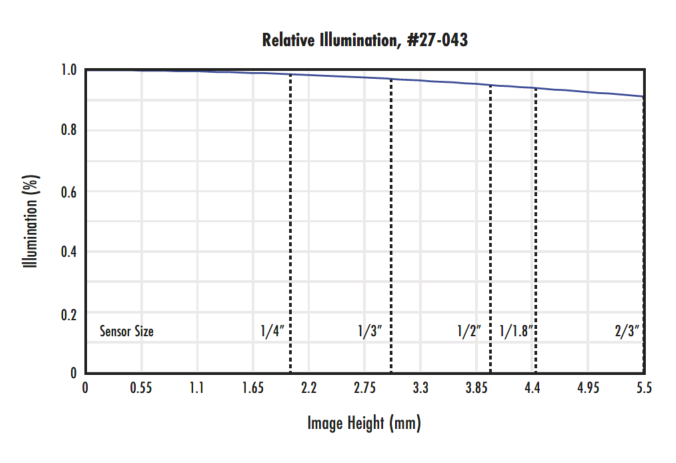
or view regional numbers
QUOTE TOOL
enter stock numbers to begin
Copyright 2023, Edmund Optics India Private Limited, #267, Greystone Building, Second Floor, 6th Cross Rd, Binnamangala, Stage 1, Indiranagar, Bengaluru, Karnataka, India 560038
California Consumer Privacy Acts (CCPA): Do Not Sell or Share My Personal Information
California Transparency in Supply Chains Act
The FUTURE Depends On Optics®